![]()
Did you know you can get your Kohl’s online purchases quicker if you opt for a free in-store pickup service? Here are the necessary steps to take:
Find Your Local Kohl’s Store
1) Log into your Kohls.com account: To do this, look in the upper right of the Kohls.com website for the “Account” Icon. Click that and enter your username and password.
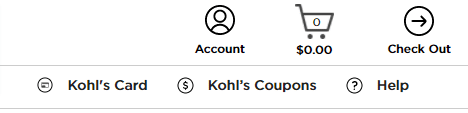
2) Select your store location: Selecting your store location is a simple process. Look in the upper left of the Kohls.com homepage for the box labeled “My Store”. Click on it and a drop-down will appear where you can enter your zip code. Then a list of the nearest Kohl’s locations will appear. Simply choose the location from which you wish to pick items up.
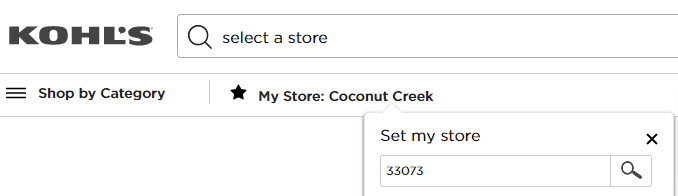
How to Select In-Store Pickup
1) Select your items for purchase: Select your items and add them to your cart. Next click on your cart to view your items for purchase. Look in the upper right of the Kohls.com website and click on the icon resembling a “Cart”.
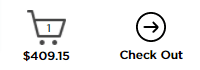
2) Click “View Cart”: Once you click cart, another drop-down will appear where you can enter a Kohl’s Promo Code or simply go to view your cart. To view your cart, click the aqua colored icon labeled “View Cart”.
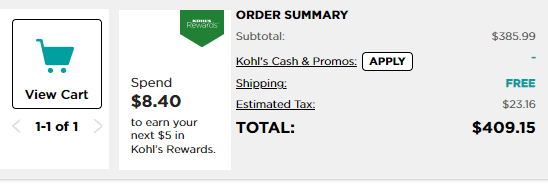
3) Here is the important step: You will now be able to see the items you have selected for purchase. Make sure you click on the option labeled, “Change How You Get It, Shipping and Pickup Options”.
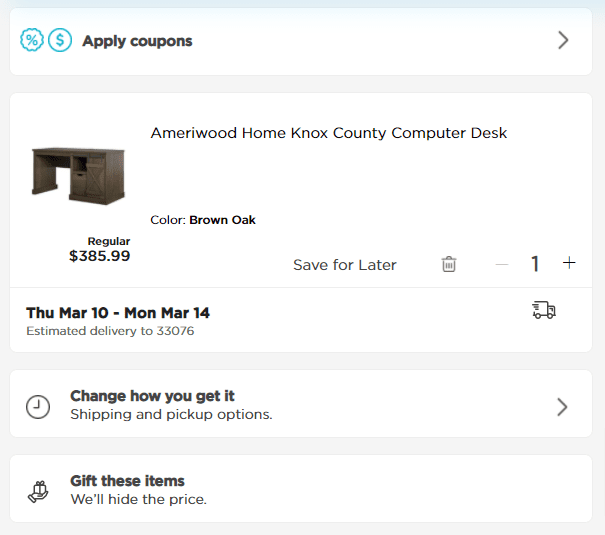
4) Click the “Store Icon”: You will then be brought to a screen where you can select pick up in store. Now click the icon that resembles a store.
Please note, you may encounter a message that reads, “Not Available for pickup near Your Location”. In this instance, you do not have the option to pick up that particular item at that specific store. Also, it may read, “Pick up at Your Location”. In this instance, you are in luck as the item is currently in stock at that store. You also have the option to pay extra for expedited shipping.
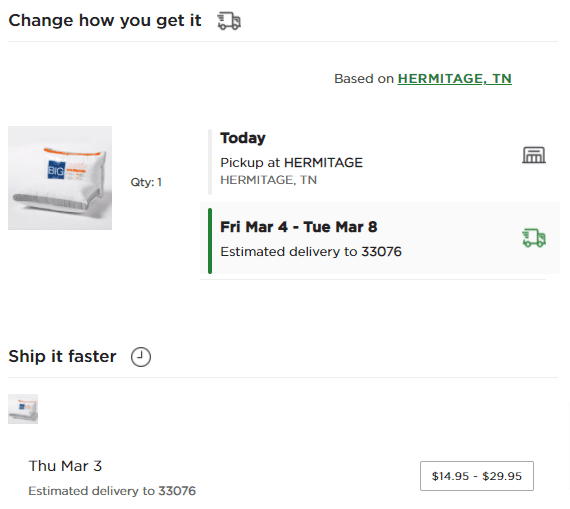
Order from Kohl’s Early In the Day
If you wish to receive your items sooner, it is best to order earlier in the day. This allows the store employees enough time to find your item and box it. Make sure when ordering, you are using a Kohl’s Discount Code for maximum savings.
The store should be able to get your order as soon as possible. Depending on when you order it, it may be available either today or tomorrow. Either way, you will be notified when it is ready.
Kohl’s Notification When Order is Ready
Once your item is ready to be picked up you will get an email or text, depending on your notification preferences. You will be notified your order is ready to be picked up at the customer service desk at your local Kohl’s location. Simply provide proper identification to prove these are in fact the item you ordered.